
In today’s digital landscape, social media engagement reigns supreme. And with over 1 billion active monthly users, Instagram stands as a captivating platform for businesses and individuals alike. But how do you seamlessly integrate this visual powerhouse with your WordPress website? That’s where WordPress Instagram plugins come into play.
These plugins act as bridges, connecting your Instagram feed to your website, unlocking a plethora of benefits:
- Boost website traffic: Drive visitors from Instagram to your website, fostering engagement and conversions.
- Enhance visual appeal: Showcase your stunning Instagram visuals on your website, captivating your audience.
- Increase brand awareness: Expand your reach beyond Instagram, attracting new followers and solidifying your brand presence.
- Streamline social media management: Manage your Instagram content directly from your WordPress dashboard, saving time and effort.
But with a plethora of plugins available, choosing the right one can be overwhelming. Worry not, for this comprehensive guide delves deep into the world of WordPress Instagram plugins, equipping you with the knowledge to make an informed decision.
WordPress Instagram Plugin Landscape:
1. Feed Them Social:
A widely acclaimed plugin, Feed Them Social boasts a user-friendly interface and extensive customization options. It supports various social media platforms, including Instagram, allowing you to curate beautiful feeds in various layouts (grid, carousel, masonry). Moreover, powerful filtering and moderation tools let you personalize your feed, showcasing only the content you desire.
2. Smash Balloon Social Photo Feed:
Another popular contender, Smash Balloon Social Photo Feed excels in flexibility and performance. It offers a plethora of feed layouts, customization options, and advanced features like hashtag feeds, user feeds, and shoppable galleries. Additionally, its lightning-fast loading times ensure a smooth user experience for your website visitors.
3. WP Instagram:
Simplicity takes center stage with WP Instagram. This lightweight plugin focuses on ease of use, making it ideal for beginners. With just a few clicks, you can effortlessly display your Instagram feed on your website, choosing from various layouts and color schemes. While basic in functionality, WP Instagram is an excellent starting point for those seeking a straightforward solution.
4. Instagram Slider Widget:
Seeking to add a dynamic touch to your Instagram integration? Look no further than Instagram Slider Widget. This plugin transforms your feed into an eye-catching slider, grabbing attention and captivating your audience. With responsive design and customizable settings, you can tailor the slider to perfectly complement your website’s aesthetic.
5. WD Instagram Feed:
WD Instagram Feed strikes a balance between power and usability. It offers a comprehensive set of features, including feed layouts, filtering options, lightbox popups, and shoppable galleries. Its intuitive interface makes it easy to navigate, even for those with limited technical expertise.
Beyond the Big Five:
While these five plugins represent the heavyweights of the WordPress Instagram plugin world, several other noteworthy options deserve mention:
- Soliloquy: A versatile slider plugin that can also handle your Instagram feed, offering beautiful animations and effects.
- Enjoy Social Feed: Features an extensive library of feed layouts and customization options, catering to diverse design preferences.
- Instagram Feed Gallery: Showcases your Instagram feed in a gallery format, ideal for photographers and visual-centric brands.
- Curator: Curates content from various social media platforms, including Instagram, allowing you to create a dynamic and engaging feed.
Choosing the Right Plugin:
With so many choices, selecting the ideal plugin for your needs can be daunting. Consider these factors to make an informed decision:
- Features: Identify the functionalities you require, such as feed layouts, filtering, shoppable galleries, etc. Choose a plugin that caters to your specific needs.
- Ease of use: If you’re a beginner, prioritize user-friendly plugins with intuitive interfaces and minimal technical requirements.
- Performance: Opt for plugins known for their speed and efficient performance to avoid website lag.
- Support: Choose a plugin with responsive and reliable support resources to ensure timely assistance if needed.
- Budget: Some plugins offer free versions with limited features, while others require paid subscriptions for advanced functionalities. Consider your budget and choose accordingly.
Pro Tips for Instagram Integration:
Once you’ve chosen your plugin, optimize your Instagram integration for maximum impact:
- High-quality visuals: Use stunning and eye-catching visuals on Instagram to captivate your audience and entice them to visit your website.
- Compelling captions: Craft engaging captions that tell a story, encourage interaction, and drive users to your website.






Leave a Reply