
Facebook Live has become a powerful tool for brands and individuals to connect with their audience in real-time. But what if you don’t always have the time or resources to go live on the spot? The good news is, you can still leverage the engagement of Facebook Live by streaming pre-recorded videos!
This comprehensive guide will equip you with everything you need to know about streaming pre-recorded videos on Facebook:
Benefits of Streaming Pre-Recorded Videos:
- Flexibility: Pre-recording gives you complete control over your content and allows you to schedule your streams at the most optimal times for your audience.
- Quality control: You can ensure your video is polished and error-free before going live, eliminating the potential for technical glitches or awkward moments.
- Editing magic: Pre-recording opens up creative possibilities like adding animations, intros, outros, and other editing flourishes.
- Repurposing power: The same pre-recorded video can be streamed live on Facebook and then repurposed for other platforms like YouTube or Instagram.
Choosing the Right Video for Live Streaming:
Not all pre-recorded videos are created equal for live streaming. Here are some tips for selecting the perfect video:
-
Engaging content: Choose videos that are interesting, informative, and relevant to your target audience.
-
Concise format: Shorter videos tend to perform better for live streams. Aim for around 15-30 minutes to keep your audience engaged.
-
Call to action: Include a clear call to action at the end of your video, encouraging viewers to comment, share, or visit your website.
Preparing Your Video for Live Streaming:
Before hitting the “Go Live” button, ensure your video is optimized for streaming. Here’s a checklist:
- File format: Use MP4 format with H.264 video codec and AAC audio codec for optimal compatibility.
- File size: Keep your video file size under 5GB to avoid upload issues.
- Thumbnail image: Choose an eye-catching thumbnail that accurately reflects your video content.
- Title and description: Craft a compelling title and description that entice viewers to tune in.
Streaming Your Pre-Recorded Video on Facebook:
There are two main ways to stream pre-recorded videos on Facebook:
- Facebook Live Creator Studio:
- Go to Creator Studio and click on “Live.”
- Select “Schedule a Live Video” and upload your pre-recorded video.
- Choose your preferred date and time for the stream.
- Add a title, description, and thumbnail image.
- Go live at the scheduled time or switch to “Start Live” before the scheduled time.
- Directly from Facebook Live:
- Click on “Live” on your Facebook profile.
- Select “Go Live with Video” and choose your pre-recorded video from your computer.
- Add a title, description, and thumbnail image.
- Go live immediately or schedule your stream for later.
Boosting Your Pre-Recorded Live Stream:
Once your video is live, don’t just sit back and wait! Here are some tips to maximize engagement:
- Promote your stream: Share the event on your Facebook page, other social media platforms, and email list.
- Engage with viewers: Respond to comments and questions in real-time to create a two-way conversation.
- Pin comments: Highlight important comments or questions for everyone to see.
- Host Q&A sessions: Schedule time at the end of your stream to answer viewer questions.
- Go live after the stream: Briefly go live after the pre-recorded video to thank viewers and answer any lingering questions.
Tools and Resources:
Here are some helpful tools and resources for streaming pre-recorded videos on Facebook:
- Facebook Live Creator Studio: Manage your live streams, schedule future broadcasts, and analyze your video performance.
- OBS Studio: Free and open-source software for recording and streaming videos with advanced features.
- Streamlabs OBS: A popular alternative to OBS Studio with built-in tools for managing donations and alerts during live streams.
- Canva: Create eye-catching thumbnail images and graphics for your live streams.
Beyond Facebook Live:
While Facebook Live is a great platform for streaming pre-recorded videos, it’s not the only option. Consider exploring other platforms like YouTube Live, Twitch, or LinkedIn Live to reach a wider audience.
Remember:
- Pre-recorded live streaming allows for flexibility and quality control.
- Choose engaging videos with a clear call to action.
- Prepare your video with the right format, size, and thumbnail.






Leave a Reply